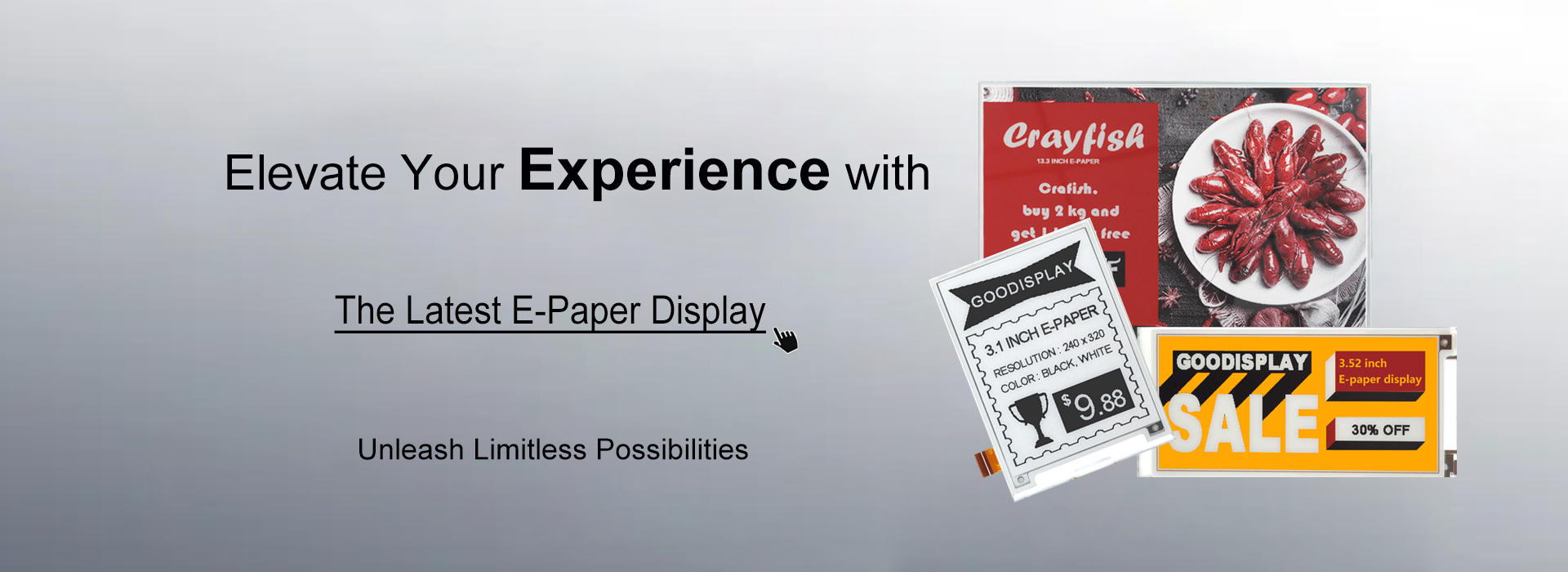Discussing ESP32 Bluetooth-driven E Ink Display
- Categories:Blog
- Author:
- Origin:
- Time of issue:2024-02-27 10:45
- Views:
(Summary description)
Discussing ESP32 Bluetooth-driven E Ink Display
(Summary description)
- Categories:Blog
- Author:
- Origin:
- Time of issue:2024-02-27 10:45
- Views:
The ESP32 series modules are renowned for their outstanding performance and rich peripherals, integrating WiFi, Classic Bluetooth, and Low Energy Bluetooth to provide a highly integrated Internet of Things (IoT) solution. This article takes ESP32 Bluetooth as an example and outlines the entire process of utilizing Bluetooth to drive ePaper displays.
1. Bluetooth Configuration
1.1 Bluetooth settings
Firstly, we need to include the header file for Bluetooth Serial and rename it as SerialBT.
//BT
#include "BluetoothSerial.h"
#if !defined(CONFIG_BT_ENABLED) || !defined(CONFIG_BLUEDROID_ENABLED)
#error Bluetooth is not enabled! Please run `make menuconfig` to and enable it
#endif
BluetoothSerial SerialBT;
Continuing on, initialize the Bluetooth serial port in the settings and name it "ESP32test."
void setup() {
//BT
SerialBT.begin("ESP32test"); //Bluetooth device name
}
1.2 Receive Bluetooth Data
Detect whether there is incoming data from Bluetooth in the main loop. If data is available, transmit it through the serial port.
if (SerialBT.available()) //Bluetooth receiving data
{
Serial.write(SerialBT.read()); //Sending Bluetooth data through serial port
}
2. Bluetooth Connection and E Ink Display
2.1 Bluetooth Connection
On the mobile device, you need to install the SPP Bluetooth Debugging Assistant app. Select the Classic Bluetooth option, locate and connect to the "ESP32test" device, confirm the UUID, and proceed with the Bluetooth pairing. Send data through the app, for example, sending "01" should indicate successful reception by the ESP32 Bluetooth.
1) Bluetooth found "ESP32test."

2) Confirm UUID

3) Bluetooth pairing

4) Enter the data to be sent '01'

5) Observing the computer serial debugging assistant, it is currently receiving data "01," indicating that the ESP32 Bluetooth has received the OK signal.
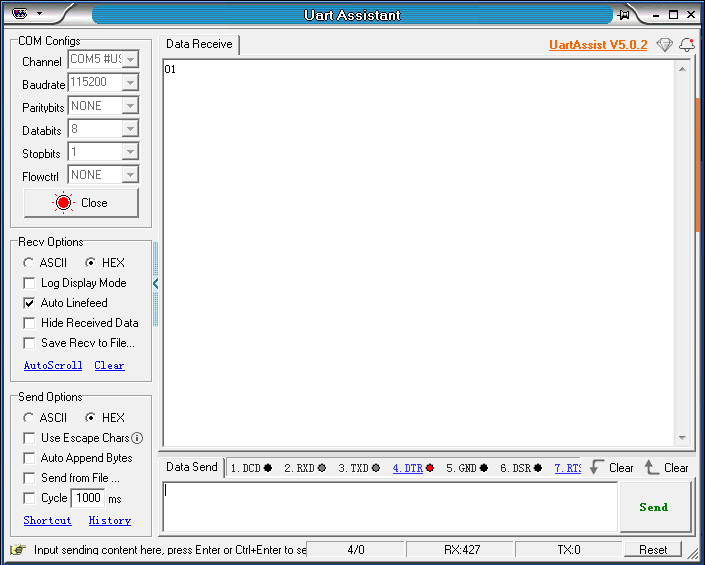
2.2 ePaper display shows
When the ESP32 receives data with the value 0x01 via Bluetooth, it initiates the operation to refresh and display content on the e-paper screen. The corresponding program operation is as follows:
if (SerialBT.available()) //Listen in Bluetooth data
{
if(SerialBT.read()==0x01) //Bluetooth received 0x01
{
Serial.println("SerialBT==1"); //Bluetooth serial port data printing
//Data initialization settings
Paint_NewImage(BlackImage, EPD_WIDTH, EPD_HEIGHT, 180, WHITE); //Setscreen size and display orientation
Paint_SelectImage(BlackImage);
//BW Image
Paint_Clear(WHITE);
Paint_DrawString_EN(0, 0, "Good Display", &Font8, WHITE, BLACK); //5*8.
Paint_DrawString_EN(0, 10, "Good Display", &Font12, WHITE, BLACK); //7*12.
Paint_DrawString_EN(0, 25, "Good Display", &Font16, WHITE, BLACK); //11*16.
Paint_DrawString_EN(0, 45, "Good Display", &Font20, WHITE, BLACK); //14*20.
Paint_DrawString_EN(0, 80, "Good Display", &Font24, WHITE, BLACK); / /17*24.
PIC_display(BlackImage);//EPD_picture--R
EPD_sleep();//EPD_sleep,Sleep instruction is necessary, please do not delete!!!
}
}
By following this process, the ESP32 can trigger the display operation of an ePaper screen based on data received through Bluetooth. This integration provides a convenient and flexible solution for Internet of Things (IoT) applications.
Scan the QR code to read on your phone
logo
Contact
copyright
©2007-2025 DALIAN GOOD DISPLAY CO., LTD. All Rights Reserved. ICP08000578-1