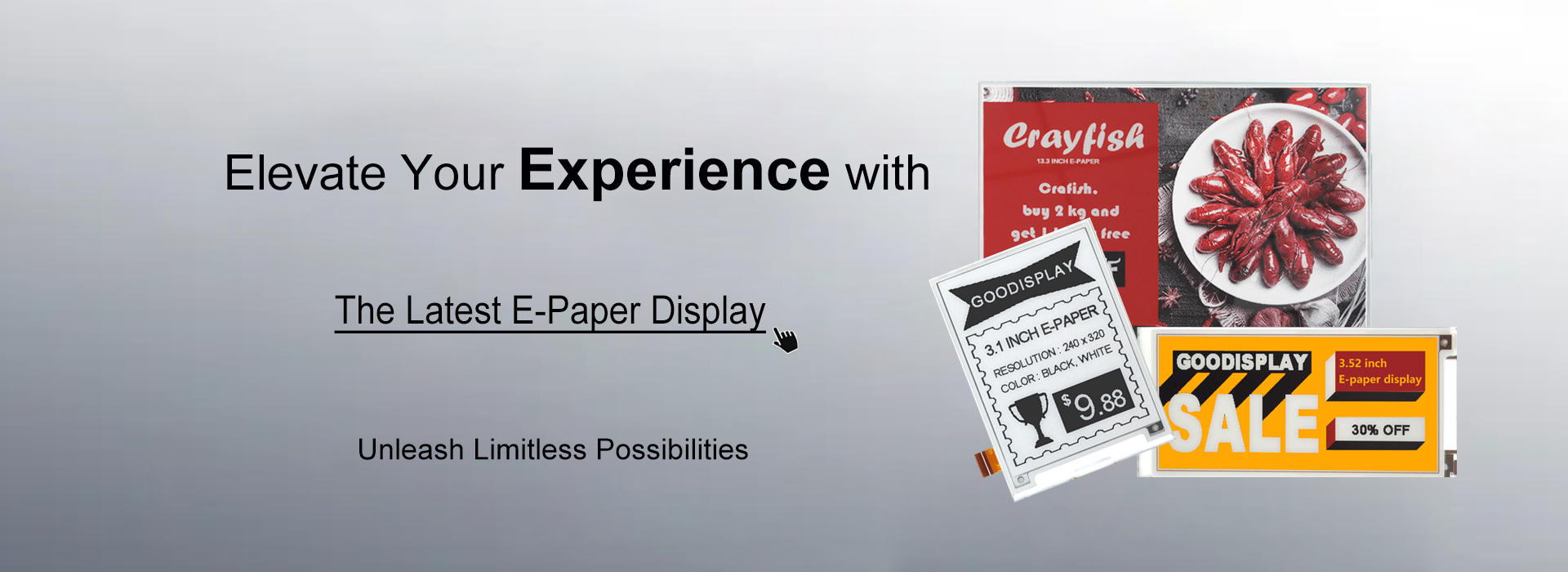What is E Ink Display Technology?
- Categories:Blog
- Author:Boris Jen
- Origin:Original
- Time of issue:2024-04-28 16:45
- Views:
(Summary description)What is E Ink Display Technology?
What is E Ink Display Technology?
(Summary description)What is E Ink Display Technology?
- Categories:Blog
- Author:Boris Jen
- Origin:Original
- Time of issue:2024-04-28 16:45
- Views:
Electronic paper, or ePaper, displays offer numerous advantages over traditional LCD and LED technologies. E-paper displays are reflective and can be constructed using various technologies.

ePaper technology mimics the appearance of ink on paper, creating a low-power, paper-like display. These displays typically incorporate image memory, requiring minimal power to maintain the display and consuming power primarily during display changes. As a result, e-paper displays excel in applications with low-frequency switching requirements, such as signage and labels.
Unlike traditional displays that emit light, e-paper displays reflect light, ensuring comfortable readability even in direct sunlight. Their popularity stems from their low power consumption, high reflectivity, contrast, readability, thinness, and wide viewing angles. E-paper displays find extensive use in e-readers, real-time bus arrival displays, electronic shelf labels (ESLs), digital menu boards, traffic signs, and logistics monitoring devices.
There are different types of E ink imaging film suitable for various operating conditions as summarized below:
| FPL type | Alias | Colors | Operating temperature |
Storage temperature |
Remark |
| Aurora Mb | V231 | black, white (BW) |
0°C to +50°C | -20°C to +60°C | Our most subscribed display platform. Suitable for most indoor operating conditions. Support partial updates. |
| Aurora -25 | V430 | black, white (BW) |
-25°C to +30°C | -25°C to +60°C | Suitable for freezing operating conditions. |
| Spectra Red | R2.0 | black, white, red (BWR) |
0°C to +40°C | -20°C to +60°C | 3-colors pigments inside. Taking longer time to complete a refresh. |
Evaluations from aspects below can also help you determine the best fit for your application:
–Refresh cycle
- Note that EPDs are suitable for refresh cycles (global update, full screen update) from tens of seconds to minutes.
- Fast update rate (partial update – few hundred mini-seconds) is feasible but please share your requirements with us for further support.
- An EPD is more suitable for applications where a static image is maintained without electricity and doesn’t need to be refreshed frequently.
–Temperature & colors
- Determine whether the operating temperature or color is the primary requirement for your product or use case.
- If having red as one of the EPD colors is a primary requirement, note that Spectra EPDs cannot be operated at sub-zero temperatures.
- If you need your product to operate under 0℃, the Aurora -25 EPD (black and white) will be the only suitable EPD.
- We recommend selecting Aurora Mb if it is not essential that you have a three-color display.
Driver comparison of iTC and eTC
To drive an EPD, there are two types of controllers: iTC and eTC.
iTC stands for internal timing controller, which means the driving waveforms (LUTs, lookup tables) have been pre-programmed in the driver IC. Developers just need to send image data and update command to complete the screen refresh. And if developers need special support to change the waveforms, extra LUTs can be sent externally.
On contrary, eTC refers to external timing controller. Following the driving guide by Pervasive Display, developers can fully control the driving flow and stage from the MCU, but need to send converted image data at each specific stage.
The table below illustrates how these two driver types work.
| Driver type | iTC (internal timing controller) | eTC (external timing controller) |
| Waveform location | 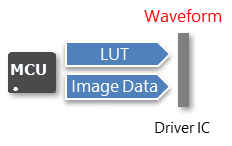 |
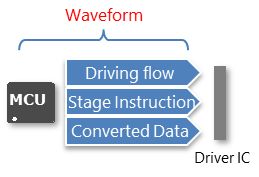 |
| Driving waveform | Embedded in driver IC (CoG) | Controlled by MCU |
| Customization / Design flexibility | Normal | Higher |
| Design-in effort | Easier | Normal |
| Power consumption | Normal | Lower |
Scan the QR code to read on your phone
logo
Contact
copyright
©2007-2025 DALIAN GOOD DISPLAY CO., LTD. All Rights Reserved. ICP08000578-1