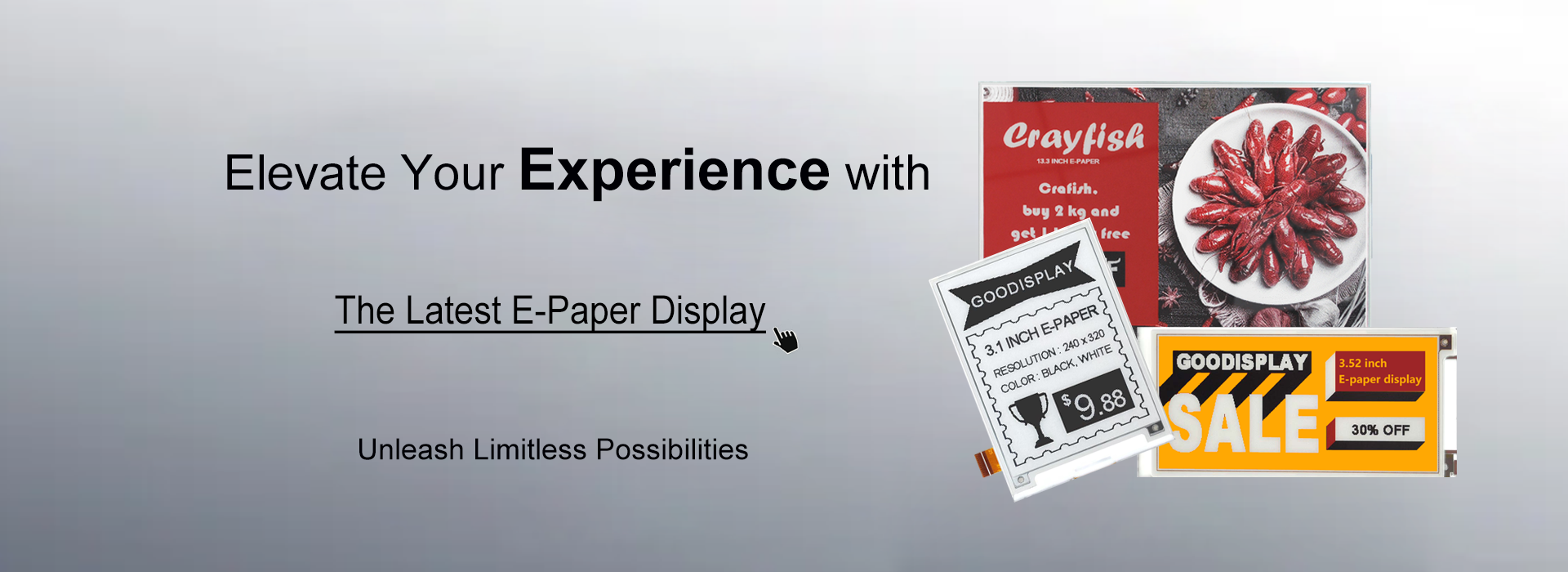Touch Screen Gesture Touch Function
- Categories:Innovation
- Author:
- Origin:
- Time of issue:2023-05-18 15:19
- Views:
(Summary description)
Touch Screen Gesture Touch Function
(Summary description)
- Categories:Innovation
- Author:
- Origin:
- Time of issue:2023-05-18 15:19
- Views:
1. Overview
The gesture recognition function of the touch screen realizes the interaction between touch and the screen through the internal feedback corresponding command of the touch screen IC when the user slides the touch screen. The touch screen gesture recognition function needs to be used in conjunction with single touch.
Main Work Flow as follows:
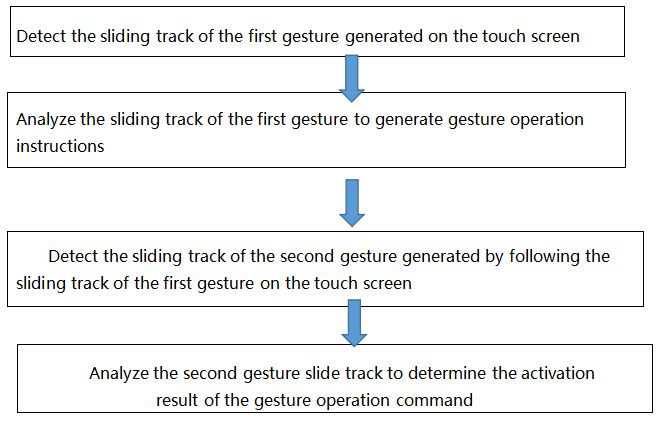
2. Different gestures correspond to the data of the register feedback
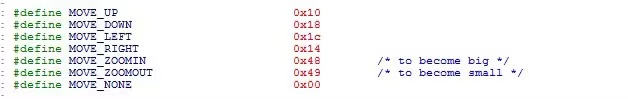
3. Gesture recognition operation code
1) Gesture operation, by recognizing different gestures, the screen switches to different functional screens synchronously.
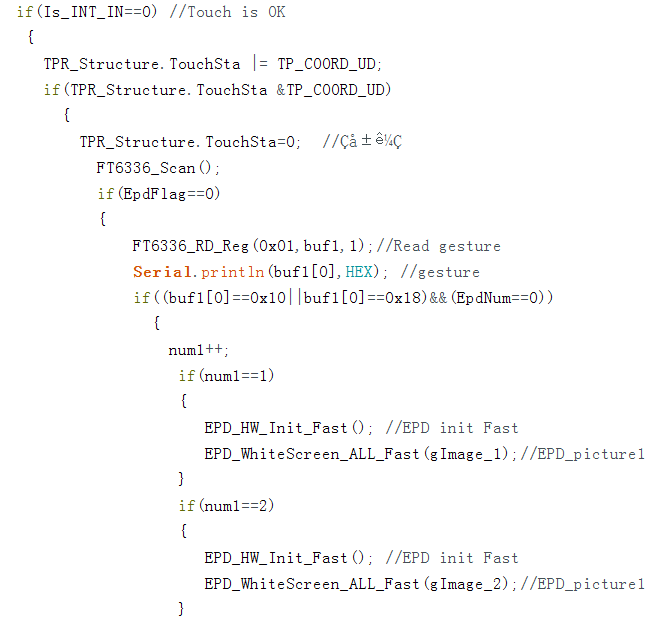
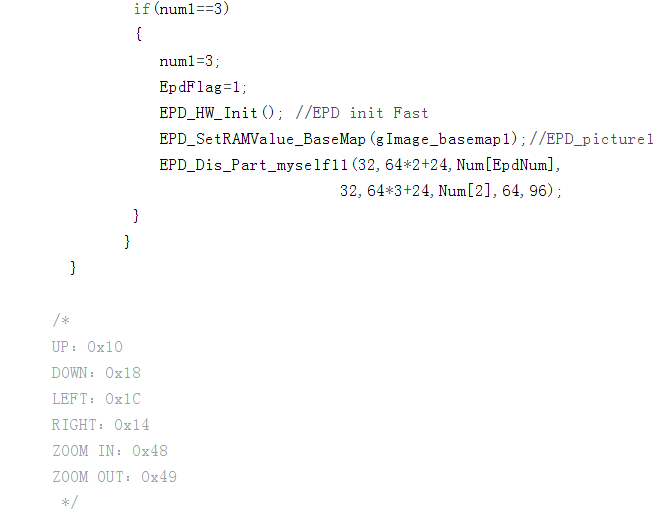
Users can swipe the screen left or right with the finger. When the finger moves away from the screen, the screen interface will switch accordingly. Schematic diagram of gesture recognition:
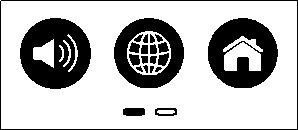
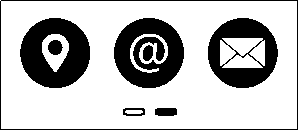
2) When the user's gesture action is completed, the touch needs to switch to the single-touch mode to realize related operations such as number increase/decrease. The user can click "+" or "-" on the screen to change the value of the displayed number.
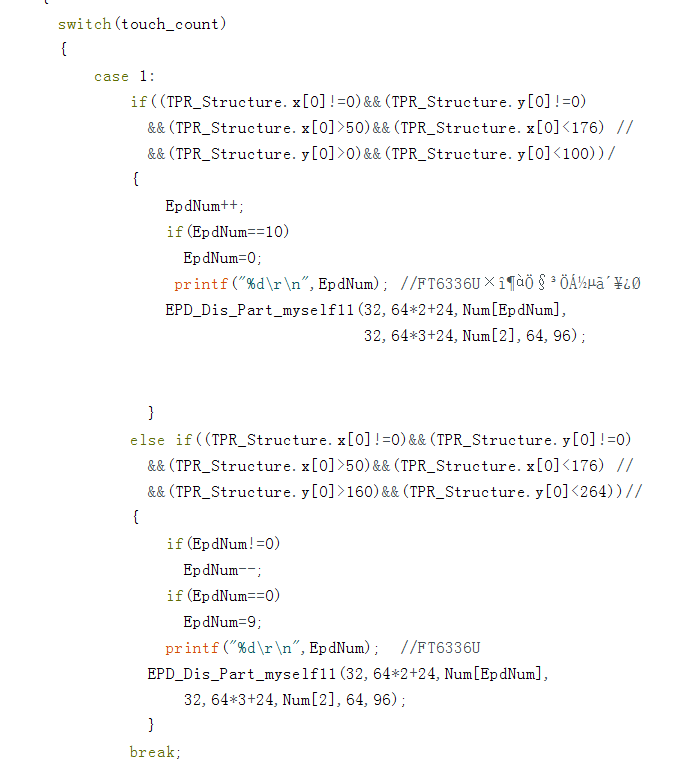
If the user clicks the "+" sign on the right, the corresponding temperature value will increase. On the contrary, if the user clicks the "-" sign on the left, the temperature value will decrease, as shown in the figures below:
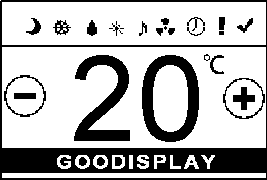

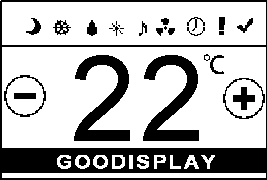
Scan the QR code to read on your phone
logo
Contact
copyright
©2007-2025 DALIAN GOOD DISPLAY CO., LTD. All Rights Reserved. ICP08000578-1