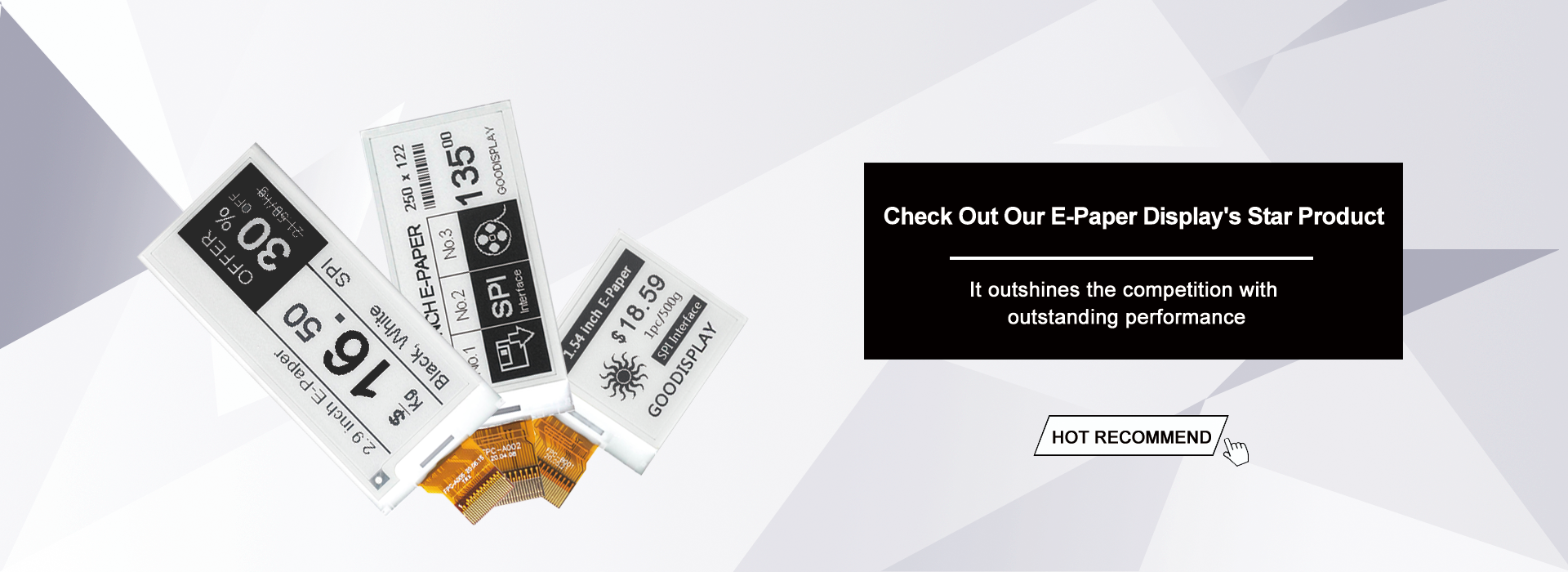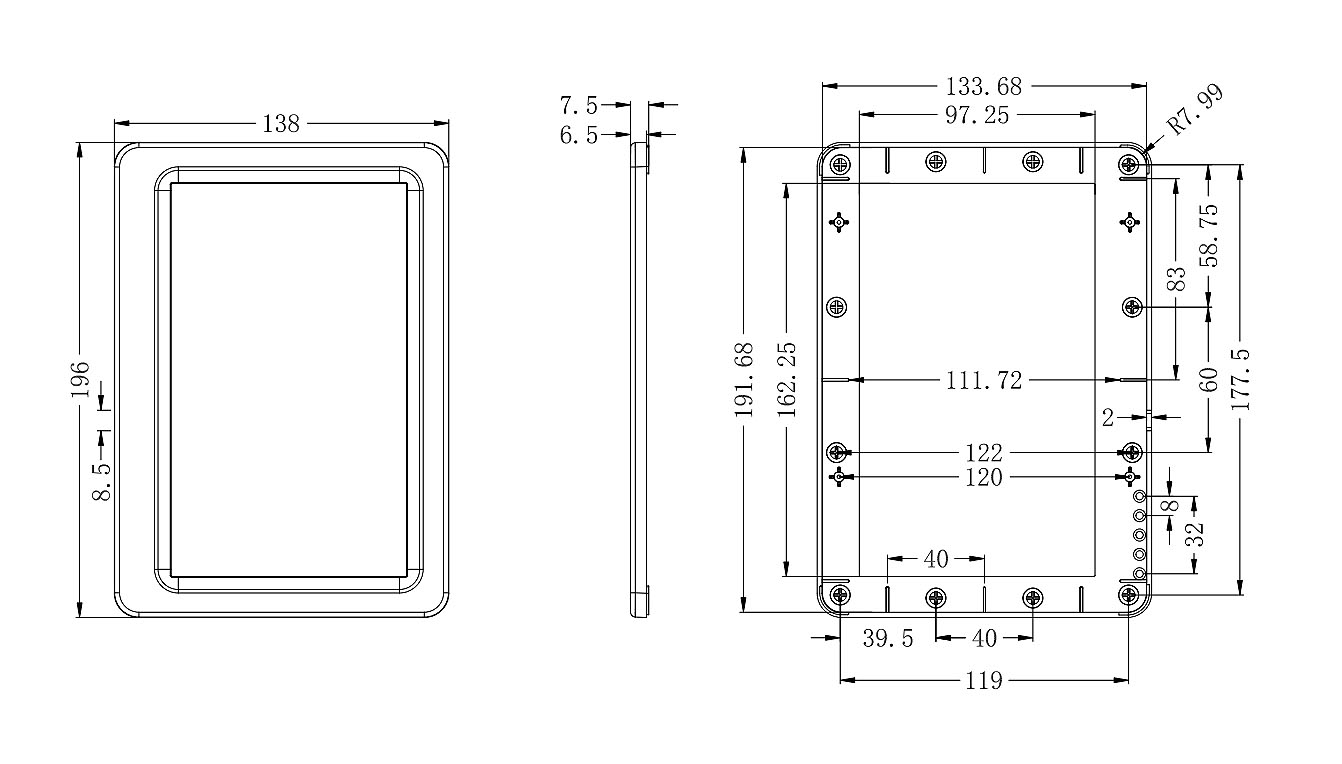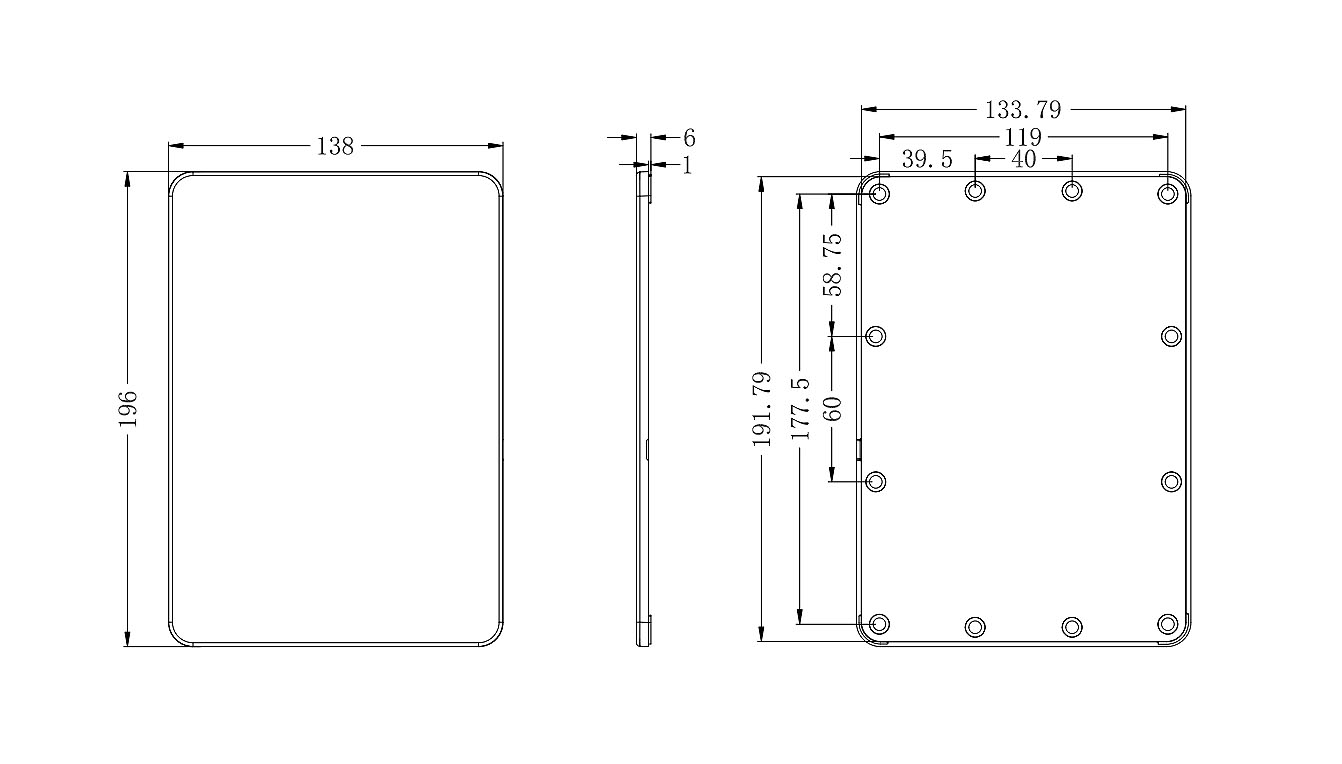Product categories
ESL Electronic Shelf Label Color 7.5 inch E-ink USB Electronic Price Tag, GDU075R1
INTRODUCTION
GDU075R1 uses color 7.5 inch electronic paper screen (GDEY075Z08) as the display panel instead of traditional paper labels and doorplate. It has a high-tech appearance design and a low-power and energy-saving display solution. It doesn't need battery. The product adopts a variety of wired transmission methods and is a complete software-hardware integrated system. You can use computer software to change the content of the label through the USB cable, which provides users with more convenience.
Basic Function
- Refresh method: Full update for 26s、Fast update for 16s
- Display orientation: Horizontal and vertical
- Driving method: USB drive
Basic Parameters
- Product size: 7.5 inch
- Resolution: 800x480
- Color: Black, White and Red
- Operating temperature: 0~40 ℃
Main Features
- Display feature: Bistable display (maintains the last screen after power outage)
- Display mode: Pure reflection
- Angle of view: Wide angle of view, greater than 170 degrees
- Surface treatment: Hard coating anti glare treatment
- Environmentally friendly and low-carbon: No refresh, no power consumption
- Eye protection: No blue light, no radiation
Product Application
Libraries, museums, hospitals, government institutions, supermarkets, and more.
Leave us a message
产品中留言表单
Message
Contact information
logo
Contact
copyright
©2007-2025 DALIAN GOOD DISPLAY CO., LTD. All Rights Reserved. ICP08000578-1