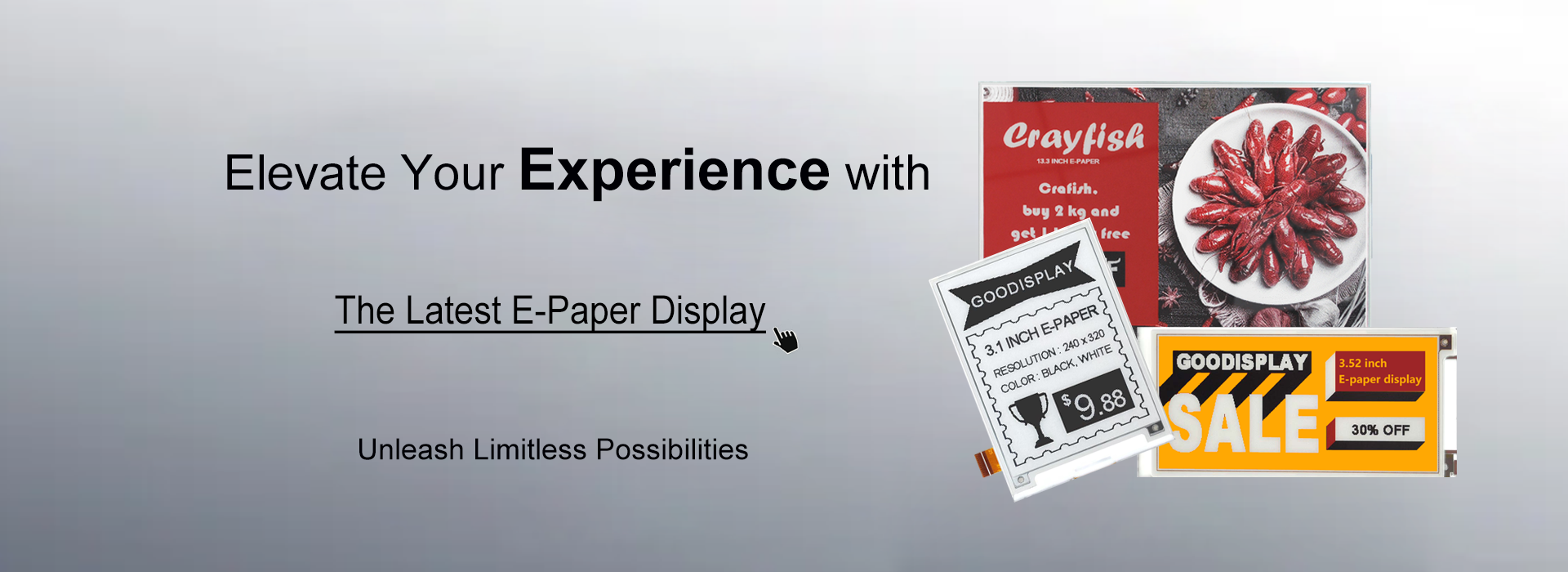Bitmap Conversion Explanation
- Categories:Blog
- Author:
- Origin:
- Time of issue:2023-01-30 16:15
- Views:
(Summary description)
Bitmap Conversion Explanation
(Summary description)
- Categories:Blog
- Author:
- Origin:
- Time of issue:2023-01-30 16:15
- Views:
1. Why it's necessary to prepare C array for your bitmap?
It's because only a C array generated from the bitmap can be read and processed by MCU and finally displayed on a E-paper Display.
2. Basic Principle
It's how you transfer an image into a C array using some tool.
3. Operating Flow
First, make sure the image color is only monochrome (E-paper display is monochrome), in BMP format and resolution consistent with your E-paper display's.
1) For Solomon tech (SSD) IC, please select monochrome, vertical scan, tggle none of the five options and keep the resolution consistent with your E-paper display.

2) For Ultra-chip IC (UC), please select monochrome, vertical scan, and toggle the option ' scan from right to left' and invert the color.

3) Click save and generate the C array file for your image.

Scan the QR code to read on your phone
logo
Contact
copyright
©2007-2025 DALIAN GOOD DISPLAY CO., LTD. All Rights Reserved. ICP08000578-1