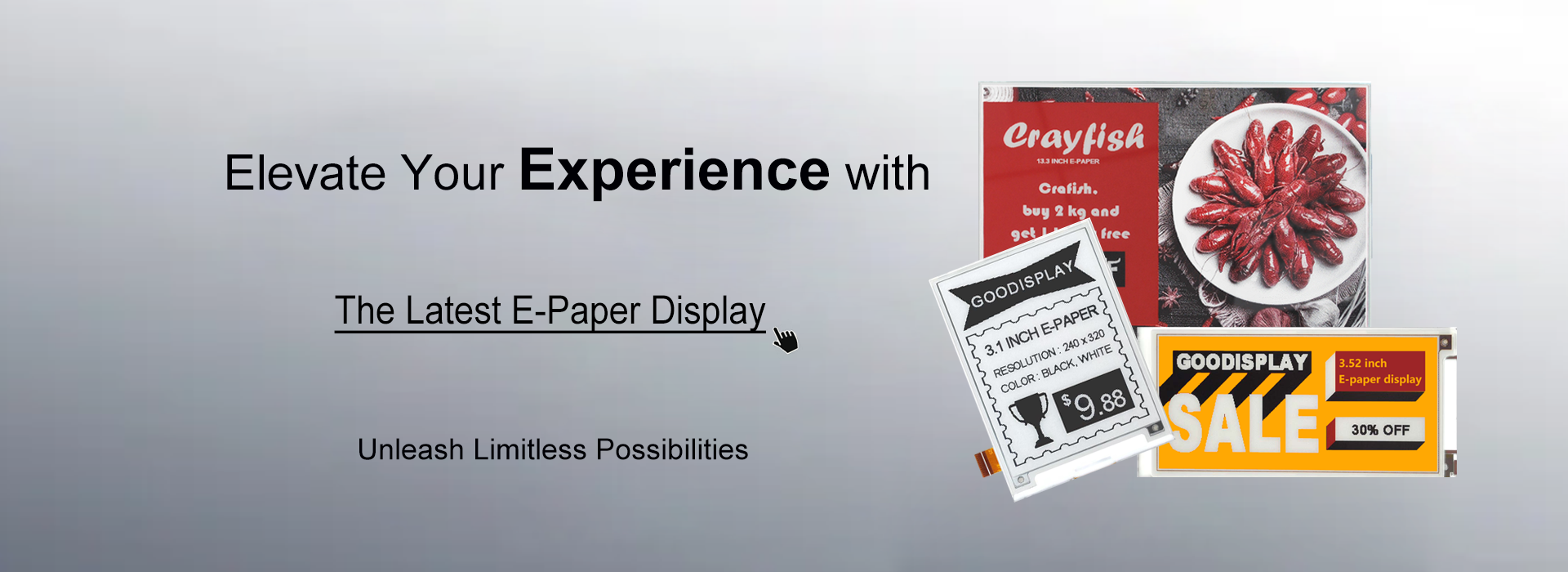E-paper Display FAQ
- Categories:FAQ
- Author:
- Origin:
- Time of issue:2020-05-18 15:40
- Views:
(Summary description)How does an e-paper display work? how to program e ink display? let's discuss them here.
E-paper Display FAQ
(Summary description)How does an e-paper display work? how to program e ink display? let's discuss them here.
- Categories:FAQ
- Author:
- Origin:
- Time of issue:2020-05-18 15:40
- Views:
We have compiled all the collected e-ink display FAQs into a small tool that allows customers to easily find out the answers themselves. If you have a need, please click here to view.
PART 1 --- FAQ for E-ink Display
|
|
Question |
Answer |
|
1 |
E-ink display cannot display images? |
1.External Check: Please check whether the e-ink display FPC is inserted reversely, whether the FPC socket of the adapter board is artificially damaged, whether there is faulty soldering of the FPC socket and electronic components, and whether the electronic paper FPC is torn.If you use our development board, please check whether the P3 short-circuit cap on the motherboard is connected and whether the RESE dial switch on the adapter board is selected correctly. 2.Hardware Check: Measure the voltage of PREVGH and PREVGL to see if the boost is successful. If it is not successful, please check the relevant peripheral circuits, especially the MOS tube. 3.Software Check: If the boost is normal, check whether the software part, driver and pin definition are correct. Test the SCL and SDA signals of the driver board and confirm the correctness by comparing the SPI waveform in the specification. |
|
2 |
Are there any requirements for E-ink use environment? |
It needs to be shielded from direct sunlight, and moisture-proof and waterproof measures must be taken at the same time, otherwise the E-ink will be damaged to varying degrees under direct sunlight. Operate in strict accordance with the temperature and humidity range required by the specification. E-ink needs to be placed upside down when it is not used for a long time, and the screen is placed in an all white picture. |
|
3 |
What should I do when using tri-color E-ink? |
The refresh interval of SPI serial tri-color E-ink is at least 180s, especially for large-size tri-color E-ink. If the interval is too short, ghosting will appear, which will affect the refresh effect of the tri-color E-ink. |
|
4 |
The Display screen offset? |
Please check whether the power supply is insufficient or unstable. Insufficient or unstable power supply will cause data loss and image shift.Do not use an emulator for power supply. |
|
5 |
The display screen is blurred? |
It may be caused by a wrong mold-taking of images in bitmap conversion. If it is a partial blur, it may be caused by the user's wrong picture size or modulo resolution. |
|
6 |
There are graying around the electronic paper display screen, etc |
In the peripheral driving circuit, some capacitors have false soldering, which leads to the weakening of the driving ability of E-paper and may cause abnormal display. |
|
7 |
E-ink displays images but with offset? |
Insufficient power supply or unstable power supply will lead to data loss and image offset. It is not recommended to use the simulator for power supply. |
|
8 |
Long-term power-on causes damage to the E-ink IC? |
The E-ink should be powered off or enter deep sleep mode if it does not need to refresh for a long time. |
|
9 |
Why there are stripes on the E-ink screen? |
There should be no delay between e-paper initialization and iamge-display. A long delay will put the e-ink in voltage boosting for too long, which is easy to damage the e-ink. |
|
10 |
Where is the origin coordinate of E-ink? |
There are related annotations in the specification. The origin of most E-ink display is in the upper right corner, the vertical axis is the X axis, and the horizontal axis is the Y axis, except for some e-ink displays. |
|
11 |
How to change the display direction of the screen? |
All of our E-ink displays support 90-degree image rotation, which needs to be achieved by changing the modulus picture and modulus method. Some E-ink displays support 180-degree image rotation at the same time, which needs to be achieved through program initialization settings, specifications There are related setting instructions for the display direction in. |
|
12 |
Why should it be reversed during refresh? How many times does the E-ink flicker in full refresh? |
In fact, this is the process of E-ink display refreshing to eliminate afterimages. It is a normal phenomenon. Please pay attention to the final refreshed screen. E-ink display full refresh requires a splash screen to remove the afterimage of the previous picture, and there is no screen flickering phenomenon in a partial refresh. |
|
13 |
Why does SPI interface E-ink take longer than Parallel interface E-ink display to update images? |
Because compared with 8-16 data lines of parallel interface E-ink, SPI series have only one data line. |
|
14 |
Refresh response of E-ink display is slow in low temperature environment,even no image updated at all? |
The E-ink display has a built-in temperature sensor. When the ambient temperature is low, the internally retrieved waveforms will be different, and the refresh time will also be different.If the image is not displayed in low temperature environment, it is necessary to prolong the delay to solve the problem. |
|
15 |
Can the refresh time of E-ink be shortened? |
Our current example program has already hit the limit refresh time of E-ink display IC. Shortening the refresh time can bring more serious ghosting. So, users are not recommended to shorten the time. |
|
16 |
Does 2bit input in Specification refer to 2 level grayscale? |
2bit input does not refer to 2 level grayscale. 2bit input refers to the number of positive voltage, negative voltage, 0 level and high resistance state. It is not a gray scale. The gray scale is reflected in the waveform. |
|
17 |
How to calculate E-paper DPI? |
Number of pixels in 1 inch, for example: 1.54 inch resolution 152*152, AA area 27.5x27.5, DPI=152/(27.5/25.39)=140 |
|
18 |
Any solution to achieve lower power consumption of E-paper display? |
After E-paper enters deep sleep mode, turn off the driving circuit and IC power supply so that the electronic paper can achieve zero power consumption. |
|
19 |
Current when E-paper in deep sleep mode is a little bit high? |
The high current in deep sleep mode may be caused by the large capacitance of the boost part. |
|
20 |
What are the differences between |
They look no different in external structure. The D series differs from no D series only in that IC because D is for UC8151D, an upgraded version of UC8151C. This new IC has better performance for E-paper to refresh quicker. |
|
21 |
The background color of three-color E-paper cannot be eliminated? |
This problem is mainly caused by the existence of black images during long-term storage. When the three-color E-paper is not used for a long time, it needs to be placed completely white.Please follow the product use and storage precautions in the specification to operate the E-paper. |
|
22 |
Why tri-color E-paper display red color looks black? |
Usually there are several reasons: 1. Abnormal external boosting circuit and voltage is not enough 2.VCOM PIN FPC is torn 3.Film quality is bad, resulting this problematic red color display effect |
|
23 |
Can three-color E-paper be used as monochrome E-paper? |
Theoretically, it is possible. But when used in this way, you need to refresh the three-color E-paper with the corresponding monochrome program. If there is no corresponding monochrome program, you need to load external waveforms. |
|
24 |
FAQs and using cautions for flexible E-paper display? |
The IC of flexible E-paper is not allowed to be bent, and the display area is not allowed to be bent repeatedly. In addition, the so-called flexibility means that the substrate is relatively soft and the material becomes lighter and thinner. It is recommended that users do not place hard things under the E-paper when using it, so as to avoid damage to the substrate circuit, resulting in streaks and flickers on the screen during refresh. |
|
25 |
What is the waveform of E-paper display and what is its function? |
The grayscale of electrophoretic E-paper is determined by the spatial position of particles in microcapsules or cups. The electrophoretic phenomenon occurs between black particles and white particles under the action of voltage. The voltage sequence that promotes the electrophoretic movement of particles is the driving waveform of E-paper. The driving waveform is the core part of the E-paper display. The optimization of the driving waveform will directly affect the display effect of the display. The driving waveform file is used to explain the parameters formed by the voltage sequence that promotes the electrophoretic movement of particles, which needs to be called regularly when E-paper refreshes. For different batches of E-paper diaphragms and electrophoretic matrix, due to materials, manufacturing process and other reasons, the voltage value required for driving the display will be different. What is reflected in the relationship between gray level, voltage and temperature is the waveform of electronic ink screen. Generally speaking, after the electrophoresis matrix of each batch is generated, there will be corresponding waveform files to WBF files exist in the form of. The manufacturer of the diaphragm provides the waveform files and electrophoresis matrix to the manufacturer of the E-paper screen, and then the manufacturer of the E-paper screen integrates the protection board, substrate and driver and provides them to the customer; If the waveform file does not correspond to the screen, it is likely that it cannot be displayed or the display effect is not ideal. The electronic ink screen / electronic paper display screen produced by Dalian Good Display Co., Ltd. has built the waveform file OTP into the driving IC of most E-paper screens (please confirm with the sales engineer when purchasing), so that users don't have to worry about it. Of course, customers can also drive E-paper by using external waveform files. |
|
26 |
LUT and OTP stand for what? |
LUT is the abbreviation of look up time and OTP is the abbreviation of one time program. LUT means to load waveform. Waveform are divided into OTP and register, of which OTP is the built-in waveform storage mode and register is the external waveform storage mode. However, there is a disadvantage in obtaining the display effect of local refresh by calling the external waveform file. That is, after the driver IC is upgraded and replaced, the waveform file will also be different. Customers need to modify the program when using the upgraded display screen, which brings a lot of inconvenience to customers to some extent. There is no problem when using OTP. Good Display will directly build the local refresh function into OTP in future product production to facilitate users' use. |
|
27 |
How to configure the calling waveform for GDEW series E-paper? |
GDEW can configure using data from command 0x00, specifics please refer to Specification. 0x1f is for OTP;0xbf is for Register. |
|
28 |
Can E-paper display realize partial refresh? |
Good Display has launched several types of graphic dot matrix E-paper, which can realize the partial refresh function. At present, there are 1.02, 2.13 and 2.9-inch flexible electronic ink screens, 1.54-inch, 2.13-inch, 2.6-inch, 2.7-inch, 2.9-inch and 4.2-inch electronic ink screens. Whether they can partial refresh mainly depends on the IC of E-paper. |
|
29 |
How to understand partial refresh process of E-paper? |
The partial refresh of GDEH E-paper is to refresh old data first, then new data, and finally update data. GDEH series needs to refresh background before start partial refresh. |
|
30 |
How can ghosting of partial refresh be improved? |
In order to improve this, we suggest that after partial refresh for 5 times, it is necessary to add a black-and-white full screen refresh display and increase the refresh interval. |
|
31 |
What is the smallest unit of pixel points for partial refresh? |
The minimum unit of the local refresh in the x-axis direction is 8 pixels. The smallest local refresh area that can be displayed by the E-paper is 8 pixels. If it is too small, the E-paper cannot be displayed normally. |
|
32 |
How to partial refresh in different position at the same time? |
It is necessary to perform a unified operation when designing the software. First, flash the data for different locations into the E-paper IC, and finally update data in unison. |
|
33 |
Why there is ghosting after fast refresh of E-paper? |
Fast refresh is similar to partial refresh. And we recommend to follow as partial refresh, full refresh after five times of fast refresh. |
|
34 |
How to drive the 6 inch E-paper display screen to get 16 level grayscale? Why can I only get the display effect of 4 levels with single chip microcomputer? |
The sourcedata corresponding to 1 pixel of 6-inch E-paper display screen is 2 bits(bit1bit0=00:Pixel no drive,bit1bit0=01:Pixel drive to black,bit1bit0=00:Pixel drive to white,bit1bit0=11:Reserve),If the response time of our E-paper is 300ms and the frame rate is 50Hz, i.e. 20ms, the ideal situation is as follows: (1) From black to white or white to black requires 300 / 20 = 15 frames of white drive or black drive (2) The current pixel is black. We define it as grayscale 0. At this time, when driving 1 frame (20ms) to white, the pixel represents as grayscale 1 (3) The current pixel is black. At this time, drive 2 frames (40ms) to white, and the pixel represents as grayscale 2 (4) And so on, so that 16 grayscale can be controlled Since one frame of single chip microcomputer scheme, such as STM32, is about 80ms, only four gray scales can be analyzed |
|
35 |
Is it OK if I just use onepower supply for both the backlit and E-paper? |
We don't recommend so because the backlit needs stronger current and it's better to add an extra power supply for it. Otherwise, it may affect the E-paper's display performance. |
|
36 |
What's the effective distance using NFC on mobile to update the E-paper? |
It's recommended to keep the mobile device 5mm or so above the NFC tag. Distance too far will lead to insufficient field strength and fail to drive the EPD. |
|
37 |
What epaper displays support partial refresh? |
Usually Sizes 2.9 inch and below can do this. |
|
38 |
What may result a bad partial refresh of e-paper display? |
The quality for this batch of film is not good, the operating temperatyure is too low, film, IC, glass substrate are not correctly assembled etc. |
|
39 |
How to discriminate whether the dot or line on the screen exceeds the QC. |
It's stated in the datasheet with specific standards for dot and line. |
|
40 |
What are the differences between fast update and full screen update? |
Fast update is also one kind of full screen update. Different from full screen update where the screen will flicker multiple times, fast update only sees one time of screen flickering and usually takes 2s to finish the process. |
|
41 |
How to update new data to multiple positions of the screen in the same time using partial update mode? |
To use partial update mode, common practice is that first transmitt all the data to be updated onto the screen and then implement the partial update command to do refresh simultaneously. |
|
42 |
What are the possible reasons for E-paper displaying greyish but not full black image? |
If a greyish not full black image appears it's usually the boosting circuit does not have enough voltage to drive the black particles onto the surface and that led to a greyish display result. |
|
43 |
How to rotate the image 180 degress? |
It's recommended to use GUI program which supports roration from 0 to 270 degree easily for users need. |
|
44 |
What E-paper displays support partial update? |
Usually sizes below 2.9 inch can do partial update. |
|
45 |
What may usually cause a bad partial update of E-paper display? |
1. Bad quality of the E Ink film 2. Environment temperature is too low 3. E Ink film or IC, glass substrate was not well |
|
46 |
How to tell if the dot or line for E-paper display excels the standard? |
Usually the specific standard for dot and line is int he datasheet. |
|
47 |
How does the E-paper display generate GDR signal? |
The E-paper GDR signal is that after the MCU sends a command for boost, the E-paper GDR pin sends a switching signal to the peripheral Si1308EDL, and at the same time , the Si1308EDL continuously switches to generate high voltage. |
|
48
|
For a tri-color E-paper display how to display only the black and white colors? | Three-color e-paper is divided into black, white, red and black, white and yellow. If only black and white are used, the red or yellow part will not be used when making the picture, and the actual display will be black and white. |
|
49
|
How many ways are there if I want to make the image rotated 180°? |
1. Modify the initialization settings in the program 2. Prepare the image to be 180° rotated in the first place 3. Use GUI function to rotate canvas 180° |
| 50 | What voltages does SPI E-paper use for boost? | Usually two types: +16V,-16V and +20V,-20V. The higher the boost is, the quicker E-paper response and the higher contrast it will be. |
PART 2 --- FAQ for Hardware of E-Paper Display
Circuit Design
|
|
Question |
Answer |
|
1 |
How to select the components of the drive circuit? |
The input voltage of electronic paper is generally 2.3-3.6V, and 3.3V is recommended.In order not to affect the display effect of electronic paper, the input voltage should be greater than 2.5V.It is recommended to add boost test points to facilitate circuit testing and product maintenance. |
|
2 |
How to select the components of the drive circuit? |
Inductance 10uH 1A winding inductance is recommended. Si1304BDL or Si1308EDL is recommended for MOS and AO3400 can also be used as a substitute.The schottky diode with the same parameters as MBR0530 should be selected, and the switching frequency should meet the actual requirements.In theory, the capacitor needs to withstand voltage of 50V, 25V can also be used in practical design. |
|
3 |
How to choose the FPC connector and FPC length of SPI serial electronic paper? |
SPI serial e-paper adopts 24PIN FPC connector with top contact or top and bottom electric touch, with needle distance of 0.5mm.It is recommended that the length of FPC cables not exceed 20cm; otherwise, data transmission errors may occur. |
|
4 |
What is the GDR switching frequency of the E-paper IC? |
GDR switching frequency is generally set by program, and the frequency is below 100khz. The built-in OTP version E-paper cannot modify this frequency by default. |
|
5 |
Can 5V power supply drive e-paper directly? |
We do not recommend direct use of 5V, when MCU power supply is 5V IO is 5V, because electronic paper works under 5V for a long time, easy to burn IC. |
|
6 |
The e-paper sample program uses an analog SPI. Does e-paper support a hardware SPI? |
E-paper sample program is used to simulate the SPI interface, users can change the IO port when porting the software.E-paper supports hardware SPI, but MISO pins need to be idle,the final connection is MOSI-sDIN or SCK-SCLK. You can define other I/O ports by yourself. |
|
7 |
The MOS tube breakdown? |
It might because the peripheral circuit has crosstalk and the MOS tube is abnormally turned on. Finally, the MOS tube broke down due to the long conduction time. |
|
8 |
MCU RAM is relatively small, does the electronic paper display support external Flash? |
At present, only 5.83 "(600*448) and 7.5" (640*384) e-paper display screens have external Flash components on the FPC. If users have requirements, please refer to the product specification, and the SPI part of the interface has a detailed description.We don't use Flash in our sample program for now. |
|
9 |
2.1: What status is the driver board when the E-paper is not connected? |
When the E-paper is not connected to the driver board, the boost circuit, GDR, etc. are invalid. |
|
10 |
2.3: Does the boost circuit automatically boost when E-paper only powers up? |
The E-paper boost circuit is turned on with a fixed register. The boost circuit can be boosted only when the microcontroller sends the open boost command to the E-paper IC. |
|
11 |
Can the BUSY pin of e-paper be omitted? What should I pay attention to? |
The BUSY pin can be omitted, but a software delay is required to simulate the actual state of the BUSY pin,The delay should be longer than the refresh time to ensure that the e-paper is refreshed within an effective time. If the delay is too short, the actual refresh display will be affected. |
|
12 |
The BUSY pin is always busy? |
The e-paper BUSY pin is always BUSY. Confirm that the BUSY pin is set to the pull-up input mode during initialization, and then check the IO interface level. For example, the IO of the normal e-paper driver is 3.3V, while the Arduino is 5V by default, which may cause this phenomenon.If the UC series e-paper is used, you can cancel the 0x71 command in the BUSY detection function. This operation does not affect the function determination of the BUSY pin. |
|
13 |
What is the role of TSCL and TSDA in the specification? |
These two PINS are connected to external temperature sensors. Since the early electronic paper IC has no built-in temperature sensor, it needs to obtain the ambient temperature externally,Nowadays, almost all serial electronic paper on the market have IC built-in temperature sensor. |
|
14 |
How to achieve 3-wire SPI? |
The only difference between 3-wire and 4-wire is the D / C pin. If 3-wire SPI is used, the D / C pin needs to be connected to GND, and then the D / C function is realized through the software. The D / C function can be added every time during data transmission |
|
15 |
What TCON solution for E Ink parallel port E-paper display do we have? |
At present, E Ink parallel port E-paper TCON driver mainly uses it8951 produced by ITE company, and some ereader clients use RK company's chip, which has built-in TCON function. |
|
16 |
Why there is no MOS tube in the 1.02 inch e-paper display driving circuit? |
The IC of 1.02 inch e-paper display has internal boost, but there are many capacitors around the chip, which cannot be omitted. |
|
17 |
What are the parameter requirements of the diode for 1.02 inch e-paper driver circuit? |
The diode must be a high-frequency switching diode (Schotty diode), and the conduction voltage drop shall not be greater than 0.2V. |
|
18 |
How to solve the problem of insufficient pin when driving E-paper display via MCU? |
Users can go for 3-wire SPI, which CS and BUSY pins can be omitted (BUSY is replaced by delay), so only three pins, RESE, SDIO and SCLK, are left. |
|
19 |
What is the reason that the peripheral circuit of the e-paper display has voltage rise but does not display the picture? |
Command to display image is not implemented or IC does not well-function. |
|
20 |
How to discriminate whether this is customer responsibility for cracked and broken displays? |
It's customer responsibility if displays are cracked or broken under the circumstance where images are updated on the screen. It's by shipment if the displays are clean and full white. |
|
21 |
Possible reasons why Mos tube breakdown? |
The failure of GDR protection resistor or the reverse direction of positive voltage diode leads to short circuit of MOS tube. |
|
22 |
What are the possible reasons for a over-heated MOS tube? |
Probably the soldering was not in the right direction so MOS tube was in short-circuit. |
|
23 |
How to select capacitance withstand voltage value of peripheral drive circuit |
Usually should be abouve 25V |
|
24 |
How to tell if this is client's reponsibility for cracked or broken E-paper displays? |
It is client's responsibility should there's image on the cracked or broken displays; it's caused during shipment should those e-papers are with full-white screen. |
|
25 |
How to select components for the boost converter circuit? |
We recommend costomers to strictly follow as specified in the datasheet and please refer to the parameters if you consider to use your own. |
|
26 |
How to design circuit for touch panel? |
Touch panel usually use IIC and connect to the MCU. If the customer's MCU IO cannot do pull-up please add a pull-up resistor. |
|
27 |
How to design circuit for front light panel? |
Front light panel needs a variable resistor or a specialized current source to change current for different luminance. |
| 28 |
E-paper voltage boost failed, PREVGH reading is always 3.3V |
Improper selection of MOS tube resulted in the boost converter circuit cannot work normally. |
|
29 |
What is the withstand voltage value of the peripheral capacitor in E-paper driving circuit? |
The withstand voltage value of the capacitor in the peripheral circuit of E-paper is recommended to be above 25V (including 25V, too low a withstand voltage value will lead to capacitor breakdown etc.
|
| 30 | What inductor should be selected for UC IC E-paper display? | Generally, winding inductors labeled as 10uH 1A are selected. Low inductance or current may lead to insufficient or unstable boost, resulting in poor contrast of E-paper display and wrosely, may affect its service life. |
Development Board
|
|
Question |
Answer |
|
1 |
Does serial port electronic paper development board support serial port communication and serial port download? |
Our company's STM32, ESP32, ESP8266 and Arduino development platform all have USB-to-serial chip, which can be directly connected to PC and development board through USB cable for serial operation and download. |
|
2 |
STM32 development board how to use serial port download program |
The STM32 development board can be short-circuited to the corresponding Boot interface(P12) through the short-circuited cap can be downloaded through the serial port. The software used for downloading is FLYMCU, and the downloading method is similar to C51 (after downloading, disconnect the short-circuited port from P12). |
|
3 |
Does the serial e-paper development board support current measurement? |
Our STM32, ESP32, ESP8266 and Arduino development platforms all support measurement of onboard power consumption and electronic paper power consumption. |
|
4 |
Can serial e-paper development boards connect to other peripherals or drive multiple transfer boards? |
Our STM32, ESP32, ESP8266 and Arduino development platforms extend all pins of MCU. Users can connect other peripherals through the development board to design and develop other products.The development board can drive multiple transfer boards, and the interface has been reserved. |
|
5 |
Does Arduino, ESP32,ESP8266 development board support driver touch screen? |
Arduino, ESP32,ESP8266 development board can directly drive the touch screen, need to define their own IO ports, generally including SDA, SCL, RST, INT. |
|
6 |
Can DESPI-C03's touch interface share IO ports with e-paper? |
Some touch screen IC and electronic paper IC will conflict in the default level, leading to the inability to share a set of IO ports, so you can test the relevant functions separately when testing. |
|
7 |
What functions does DESPI-K154 have? |
It supports touch panel, front light, Flash expansion, SD card expansion, custom flowing water light and so on. |
|
8 |
What are the core components of IT8951 parallel port electronic paper drive board? |
Core components include: TCON chip IT8951E-64M, power chip TPS65185, temperature sensor SE95. |
|
9 |
What functions does the Raspberry Pi Pico board mainly support? |
The Raspberry Pi Pico adapter mainly supports up and down pluging with the Raspberry Pi Pico board to make driving e-paper easier, and supports the plug-in such as the Raspberry Pi 3B. |
|
10 |
STM32 cannot download the program and reports insufficient ram |
Probably the chip model is not configured correctly and that led to a dismatch between the current RAM and the actual RAM. |
|
11 |
What's the difference between DESPI-M02L and DESPI-M02? |
DESPI-M02L is the upgraded version and we added the Chinese font chip, reset key and replace with a Type-C USB interface. |
|
12 |
What's the difference between ESP32-L and the oled version? |
ESP32-L development board adopts the hardware SPI which is faster and it also has an expanded Flash and Chinese font chip. |
|
13 |
What is GT30 on board chip used for on DESPI-M02L? |
It's a preserved chip to provide with Chinese fonts support so to help customer design. |
|
14 |
How to drive the FLASH and font chip on the ESP32-L board? |
Flash and font signals share a set of SPI interfaces with E-paper. The difference is that the CS pins of each device are independent, and the driving functions of different devices can be switched by controlling the CS pins. |
|
15 |
Does the GT30l32 chip support Chinese character? |
The chip is a traditional font chip, supports GB2312 standard national standard fonts, and supports commonly used ASCII code. |
| 16 | Is the 9.7-inch parallel driver board compatible with the 13.3-inch? | These two e-paper driver board hardware are compatible. But the pin definition and FPC spacing of e-paper and the built-in waveform of FLASH are all different. Users will need an adpater and a corresponding waveform to be flashed into the controller. |
|
17 |
Precautions for 31.2-inch E-paper operation on the computer |
The driver board of this E-paper has four IT8951s. Before importing pictures, you need to create an empty Temp folder in the root directory of the computer C drive for the software to use for dividing pictures. |
| 18 | How to use the ESP32-T01 touch screen driver board for 2.9 or 5.83 inch touch screen? | The ESP32-T01 touch screen driver board has a 2.9 or 5.83 inch resistor selection, default to short circuiting R7 and R8 for the 5.83 inch touch screen;for 2.9 inch touch screen, please short circuit R6 and R9, and disconnect R7 and R8. |
| 19 | Notes for designing the driving circuit of ESP32 touch screen | When using ESP32 to drive the touch screen, the SDA and SCL pins of the touch screen must be externally connected with pull-up resistors to ensure IIC communication. |
PART 3 --- FAQ for Software of E-Paper Display
Bitmap Conversion
|
|
Question |
Answer |
|
1 |
What tools do I use to generate an array of images? |
If you use Windows system, the mold taking software can use Image2Lcd (registration code "0000-0000-0000-0000-6A3b). For specific use process, please check the corresponding mold taking instructions of each screen. You can also use our ImageToEpd software, which can be operated by one key, simple and convenient to use,This software can operate three-color map with one key, and the other two software need to use image processing software (PhotoShop, etc.) to separate two parts, one part is black and white map, the other part is red and white map, and operate the two pictures respectively. * You also can refer to the following link for the procedures and instructions of automatic e-paper display bitmap conversion: https://github.com/abao66669999/Good-Display-Software |
| 2 |
Can E-paper still do partial refresh under low temperature condition? |
Generally, the partial refresh function has the best effect at room temperature (above 20 degrees). |
|
3 |
How can I do the Bitmap conversion for tri-color EPD? |
If You may directly use the helpful tool-ImageToEPD by Good Display to realize it. |
| 4 |
Are there any recommended tools for preparing C array from bitmap for e-paper display? |
Image2LCD software, or ImageToEPD software independently developed by Good Display. ImageToEpd software is relatively intelligent. Input appropriate pictures to automatically take the film. It is recommended for customers to use. |
|
5 |
How can I get the C acrray from the bitmap of a tri-color e-paper with only one-time operation |
ImageToEPD software can help users to get C arry with only once operation because it can direct extract monochrome image and tri-color image so to save your time. |
| 6 |
What if I wish to display something without preparing the C array from bitmap images? |
You may need to use some external library for fonts. |
|
7 |
What should be noticed for the resolution of font? |
No specifc requirement for width but the height should be a multiply of eight. |
| 8 |
Can I just do the bitmap conversion only once for a tri-color E-paper Display? |
Usually a tri-color E-paper needs to do that twice because you need to separate into two images but use our ImageToEpd software, you can simply operate with one time easily. |
| 9 | How to prepare an image that's for 4 grey E-paper display? | In the Image2LCD or ImageToEpd tools, please select "Vertical Scan" for scanning, select "Horizontal Scan" for 4.2 inches and above, and select "4 grays" for output gray scale. |
| 10 |
Settings of 7.3-inch 7-color E-paper on the model-taking software |
Select "horizontal scan" for scanning, and "256 colors" for output grayscale. |
| 11 | How to create an image for 7.3-inch 7-color E-paper? | The 7-color E-paper includes 7 colors of black, white, red, yellow, blue, green and orange. For the corresponding colors, please refer to the drawing board that comes with Windows. It is recommended to use photoshop for image processing. |
| 12 |
How to prepare the image for the GDEW 0.97 inch E-paper display? |
For 0.97 inch E-paper, select "vertical scan", "monochrome" for output gray scale, then select "scan from right to left", and tick "color inversion". |
E-paper Display Driver Program
|
|
Question |
Answer |
|
1 |
What should I do if I have problems using Keil software? |
Problem 1: Can't compile the sample program we provided? Please make sure the Keil application has correctly installed.Please install the J-link driver first. If it still can’t recognize, please use the computer system driver application to complete the missing drivers. Problem 2: Can the project of Keil4 be downloaded with keil5? Yes, but you need to recompile the Keil4 project with Keil5 and then download it. Problem 3: Prompt 'Flash download failed' when download program with Keil5? This is mainly because you did not add Flash option in Keil5. Problem 4:Display the original image even after writing new image data? Please confirm whether Keil has been recompiled after updating the image data, whether there is no error in the compilation, and whether the program has been downloaded successfully. |
|
2 |
How to write E-paper driver programs? |
There will be a drive flowchart in the E-paper specification. Please refer to the flowchart to write the code. There are detailed control command descriptions in the specification. |
|
3 |
There is delay between two images, can it be removed? |
This delay can be removed. The necessary delay of refreshing is achieved by the BUSY function. The delay in the sample program is mainly for giving users more time to observe the display process of the E-paper. |
|
4 |
How to change the E-paper display refresh speed? |
SPI serial E-paper can change the refresh speed by adjusting the PLL refresh frequency. |
|
5 |
Abnormal lines appear on the screen after changing the refresh frequency? |
A high refresh rate can damage the diaphragm of electronic paper, causing abnormal lines to appear on the screen. |
|
6 |
Why doesn't an e-paper display an image after it goes into deep sleep mode and refreshes again? |
When the e-paper enters the deep sleep mode and needs to be refreshed again, the software needs to initialize the e-paper again. |
|
7 |
E-paper can't display image after switching from partial display to full display? |
After the e-paper is switched from partial display to full display, the full display initialization function needs to be added |
|
8 |
Where is e-paper display data stored? |
E-paper IC internal corresponding RAM memory, monochrome and tri-color have corresponding registers.UC:0x10 and 0x13,SSD:0x24 and 0x26. |
|
9 |
Can parallel port E-paper support Linux system migration? |
This is OK, but there is no tutorial for parallel port Linux migration. Please migrate according to the migration process of other MCU platforms. |
|
10 |
Does the DEMO board support GCC build environment? |
The development environment is currently not supported. The DESPI board is the Keil environment and the Arduino board ESP32 board and ESP8266 board is the Arduino environment. |
|
11 |
UC-series E-paper during initialization |
This usually occurs in some single-chip computers. The user can comment out the 0x71 command in the busy function. If still no improvement, the corresponding delay function can be used to replace the BUSY judgment. |
|
12 |
Can tri-color E-paper do VCOM adjustment? |
The early tri-color E-paper waveform files were external, and the VCOM can be adjusted through initialization. Now the E-paper waveform files are built-in, and the VCOM cannot be changed through initialization. |
|
13 |
Differences between UC series and SSD series |
UC series is the chip of Ultrachip and SSD series is the chip of Solomon. The driving process of these two types in driving E-paper is similar, the driving code is completely different, and the BUSY signal feedback also the opposite. |
|
14 |
Do the states of BUSY pin affect the current in sleep mode? |
T For BUSY pin in floating input, pull-up input, they will not affect the current; for pull-down input, it will generate a current about 80uA in sleep mode. |
|
15 |
The difference between quick update and partial update? |
U Quick update is a kind of full refresh where there will be flickering in the screen while in partial update, there is no flickering. |
|
16 |
VCOM voltage setting parallel port E-paper |
Normally, there will be negative voltage value printed on the FPC of the E-paper and you can do the setting according that in the software, which usually is to be -2.0V. |
|
17 |
What is the most direct factor for the refresh rate of E-paper? |
Environmental temperature. Usually, E-paper Display will refresh at different rate according to different temperature, higher temperature, fast refresh rate. |
|
18 |
What is the biggest factor for the speed of receiving data of E-paper? |
The writing speed of SPI is generally determined by the IO inversion speed of MCU, that is, the processing speed of MCU, and the hardware SPI is determined by the main frequency of SPI. |
|
19 |
Which MCU supports driving electronic paper display? |
STM32, STM8, 51 and PIC are all supported. In addition, the development board with Linux system is also supported, such as Raspberry Pi. The driving condition is to have enough IO for E-paper connection. |
|
20 |
What is the most power-saving method for E-paper display? |
After a complete picture is refreshed, cut off the power supply of the electronic paper drive board and screen to achieve standy 0 power consumption of E-paper display. |
|
21 |
How does UC series e-paper maintain the last imge updated? |
Users can open up a RAM space in the MCU to be used as a cache and directly call this part of the cache during next use. |
|
22 |
Does our GUI program support E-paper display doing partial update? |
Yes, but it will also need a separate program of partial update. |
|
23 |
Does ESP32 support driving 12.48 inch E-paper? |
Yes, ESP32 supports 12.48 inch. Good Display has developed a 12.48 inch WiFi version driver board, which works with ImageToWiFi software that supports updating data in the LAN and get status of the device online in real time. |
|
24 |
Partial update problem for a SSD IC E-paper display. |
Please check if the reset and border latch functions are added in partial update, which may cause problem during consecutive implementation of partial update. |
|
25 |
Does the E-paper need to enter sleep mode after partial update? |
Usually it does not need to but if it does, the next time E-paper partial refreshes it must re-initialize first. |
|
26 |
What state is BUSY pin when E-paper is receiving CMD and data? |
IC will always output BUSY pin at high state when E-paper is refreshing or receiving CMD and data. |
|
27 |
There's overlapping during E-paper partial refresh. |
This is usually from partial update at multiple positions. It's suggested to send all the data for partial update at different positions at one time and then let E-paper update them. |
|
28 |
How to use partial update in multiple areas? |
Usually users can refer to the clock demo in our example program and also recommend to use full screen partial update given the MCU with enough RAM. |
Scan the QR code to read on your phone
logo
Contact
copyright
©2007-2025 DALIAN GOOD DISPLAY CO., LTD. All Rights Reserved. ICP08000578-1