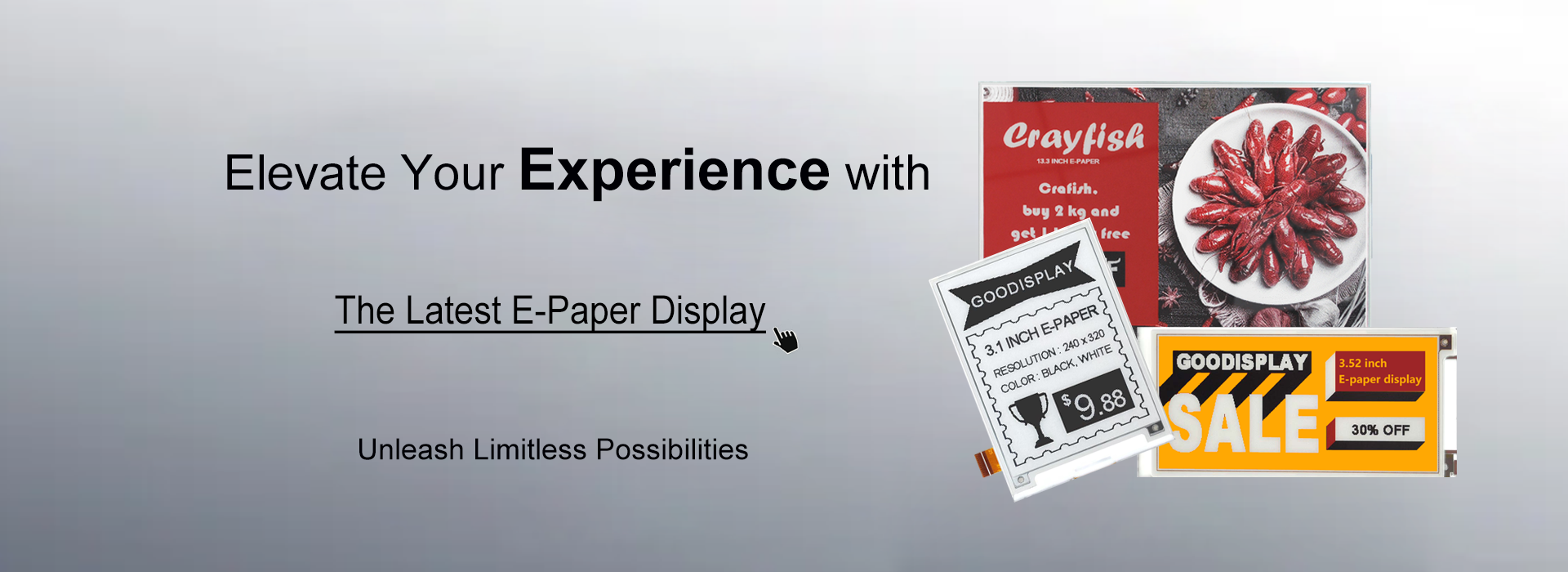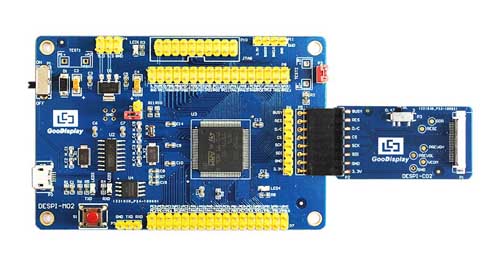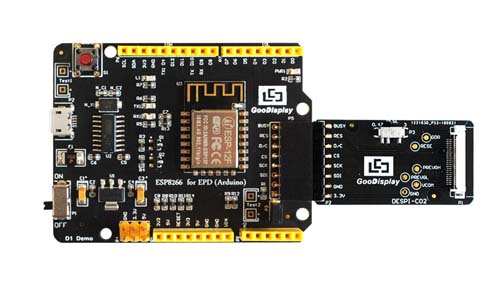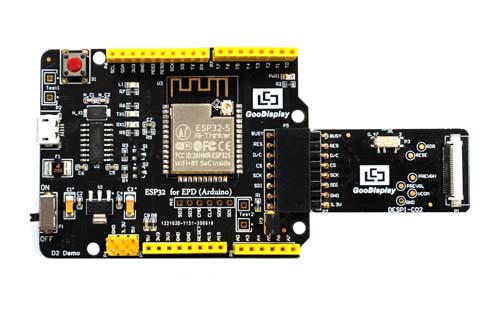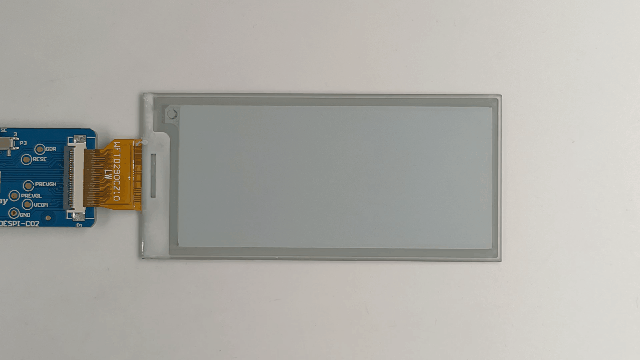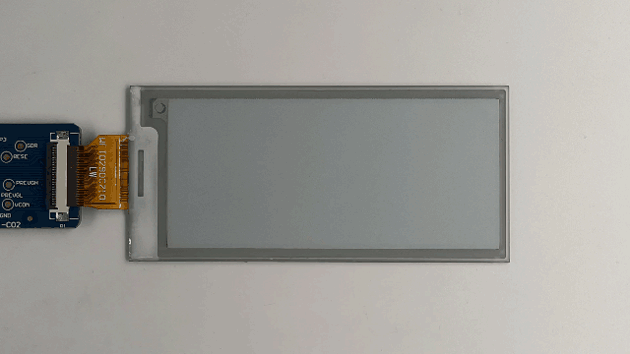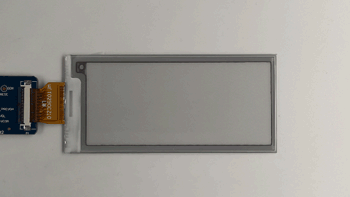E-paper display's different update mode
- Categories:Blog
- Author:
- Origin:
- Time of issue:2021-07-08 10:08
- Views:
(Summary description)
E-paper display's different update mode
(Summary description)
- Categories:Blog
- Author:
- Origin:
- Time of issue:2021-07-08 10:08
- Views:
There are usually three kinds of update mode of E-paper display:
| Update Mode | Full Update | Patial Update | Fast Update |
|
Supported colors |
Three-colors (BWR) and monochrome (BW) |
Monochrome (BW) |
Monochrome (BW) |
|
Image data upload |
Full screen image |
Partial window image |
Full screen image |
|
Panel update |
Whole screen |
Partial window |
Whole screen |
|
Image quality |
Optimal quality |
Possible ghosting |
Possible ghosting |
|
Upload image speed |
Slow |
Fast |
Slow |
|
Update image speed |
Slow |
Fast |
Fast |
|
Overall speed |
Slow |
Fastest |
Faster |
Tip: So why don't we use partial or fast updates all the time? Why bother with all the flickering? The optical performance of a full update is way better. You get better contrast and a well defined image. If you use partial or fast updates too often, you'll get the so called "ghosting" effect. Ghosting looks like old display content is burned in and shows through in the new image. You can get rid of ghosting by doing another full update, therefore, our recommendation is to do one full update after five or six partial or fast updates.
Test Object: 2.9inch E-Paper Display
Note: We provide the results and parameters as reference for you and please contact us if you want to learn more.
|
PLATFORMS
Goodisplay has multiple development plans for driving EPDs. Here we mainly introduce STM32, EPS32 and ESP8266 to you. Users can also drive EPDs via Raspberry Pi/ Raspberry Pi Pico, which you can learn more on our WEBSITE.
DEMONSTRATION OF UPDATES
IO settings have already been done previously so that users only need to connect the adaptor board to the main board.
In order to realize different updates users only need to revise the software.
The following section will detail the IO settings:
| CONNECTION | IO SETTINGS | |||||||||||||||||||||||
|
//CS-->PD8 SCK-->PD9 SDO--->PD10 GPIO_InitStructure.GPIO_Pin = GPIO_Pin_8|GPIO_Pin_9|GPIO_Pin_10; GPIO_InitStructure.GPIO_Mode = GPIO_Mode_Out_PP; GPIO_InitStructure.GPIO_Speed = GPIO_Speed_2MHz; GPIO_Init(GPIOD, &GPIO_InitStructure); // D/C--->PE15 RES-->PE14 GPIO_InitStructure.GPIO_Pin = GPIO_Pin_14|GPIO_Pin_15; GPIO_InitStructure.GPIO_Mode = GPIO_Mode_Out_PP; GPIO_InitStructure.GPIO_Speed = GPIO_Speed_2MHz; GPIO_Init(GPIOE, &GPIO_InitStructure); // BUSY--->PE13 GPIO_InitStructure.GPIO_Pin = GPIO_Pin_13; GPIO_InitStructure.GPIO_Mode = GPIO_Mode_IPU; GPIO_InitStructure.GPIO_Speed = GPIO_Speed_2MHz; GPIO_Init(GPIOE, &GPIO_InitStructure); |
|||||||||||||||||||||||
|
//IO settings |
|||||||||||||||||||||||
|
//IO settings int BUSY_Pin = A14; int RES_Pin = A15; int DC_Pin = A16; int CS_Pin = A17; int SCK_Pin = A18; int SDI_Pin = A19; |
|||||||||||||||||||||||
REFRESH TIME AND CURRENT
Take GDEW029T5D as an example,we can use the methods below to change the price.
 |
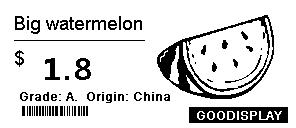 |
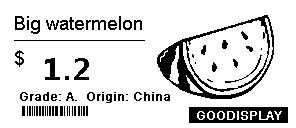 |
||||
|
gImage_1 |
gImage_2 |
gImage_3 |
|
||||||||||
|
||||||||
REFRESH TIME AND CURRENT
The following results are the representative values of the same EPD(GDEW029T5D) under the same conditions.
|
COMPARISON AMONG CODES
|
Main Function |
Full update |
Partial update |
Fast update |
|
EPD_init(); EPD_init(); EPD_init(); |
EPD_init(); |
EPD_init(); |
|
|
Note: gImage_1,gImage_2,gImage_3 are 296*128, gImage_22g and Image_33 are 152*128. |
|||
|
Initialization |
Full mode |
Partial mode |
Fast mode |
|
EPD_W21_Init(); |
EPD_W21_Init(); |
EPD_W21_Init(); |
|
|
Note: In different methods of EPD update, Function EPD_W21_Init()is the same as Function lcd_chkstatus() |
|||
|
Note: In different methods of EPD update, display functions are different and please refer to the detailed code in the program while the sleep function is the same. |
|||
|
Main Function |
Full update |
Partial update |
|
EPD_init(); |
EPD_init_LUT(); |
|
|
Initialization |
EPD_W21_Init(); |
EPD_W21_Init(); |
|
Note: In different methods of EPD update, Function EPD_W21_Init()is the same as Function lcd_chkstatus() |
||
|
Note: In different methods of EPD update, display functions are different and please refer to the detailed code in the program while the sleep function is the same |
||
Scan the QR code to read on your phone
logo
Contact
copyright
©2007-2025 DALIAN GOOD DISPLAY CO., LTD. All Rights Reserved. ICP08000578-1