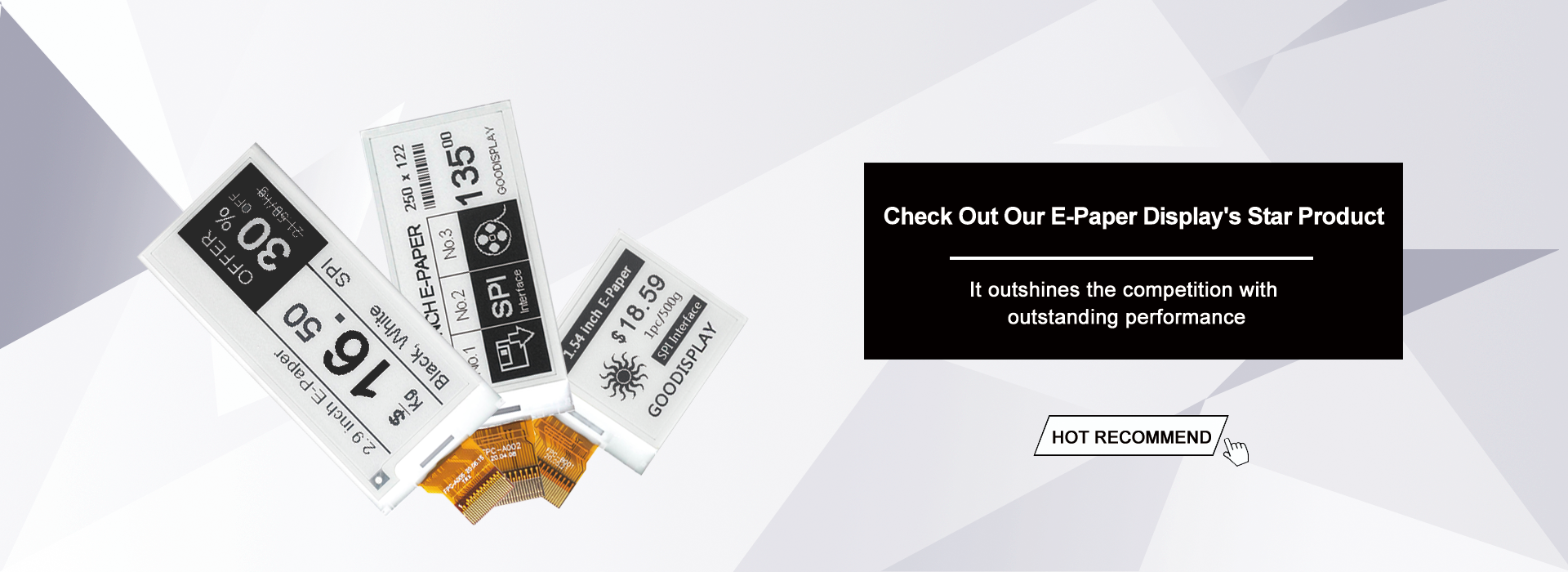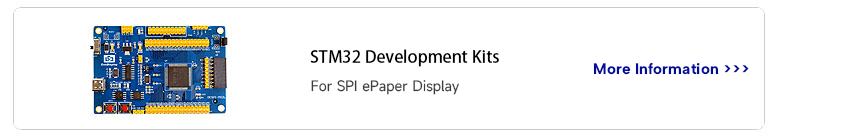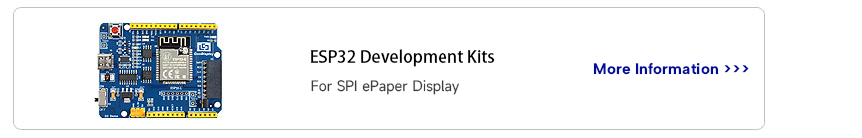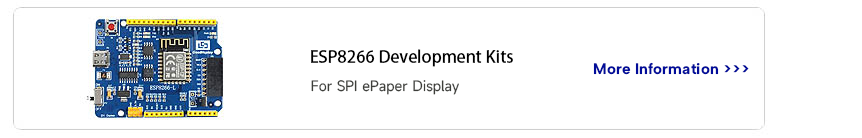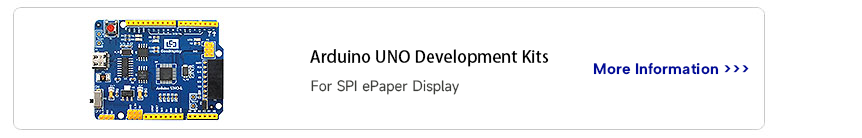Product categories
1/1
Number of views:
1000
2.13 inch ePaper display flexible E Ink screen, GDEM0213I61
Number of views:
1000
Product serial number
100213I6M
Category
Flexible ePaper
Quantity
-
+
Overview
Specification
Download
ePaper Display's Basic function
- Refresh Method: Full refresh for 3s、Partial refresh for 0.42s
- Display direction: Horizontal or vertical
ePaper Display's Basic parameters
- Product size: 2.13 inch
- Resolution: 212x104
- Color: Black and White
- Driver IC: SSD1680
- Interface: SPI
- Operating voltage: 3.3V
- Operating temperature: 0-50 ℃
ePaper Display's Main features
- Display feature: Bistable display (retains the current content after a power outage)
- Display mode: Pure reflection
- Viewing angle: Wide viewing angle exceeding 170 degrees
- Energy conservation: No power consumption when not refreshing the screen
- Eye Protection: No blue light emission, zero radiation
Product Application
- Shelf tags
- Smart tags
- Smart home applications
- Industrial instruments
Development Platform Availabel
We have this e-paper screen Adapter Board that makes connecting our ePaper simple and fast.
Leave us a message
产品中留言表单
Message
Message
Contact information
Contact information
logo
Time of issue:2020-04-27 00:00:00
Contact
Time of issue:2020-04-27 00:00:00
copyright
Time of issue:2020-04-27 00:00:00
©2007-2025 DALIAN GOOD DISPLAY CO., LTD. All Rights Reserved. ICP08000578-1